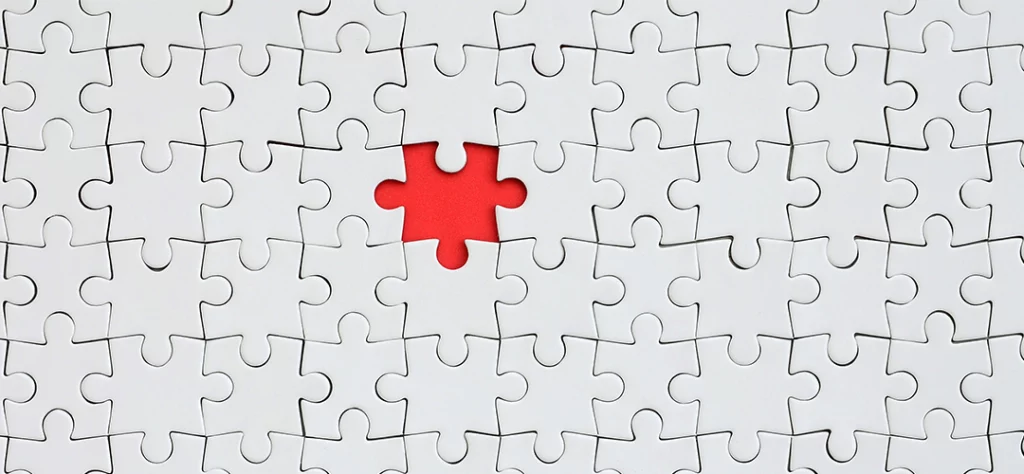By: Natalie Cheng
Jan 20th 2021
Are you a city health official or someone in charge of managing the distribution of the COVID-19 vaccine? Maybe you’re on a team that handles this enormous task. Either way, it’s a big task to handle and can become a major headache. Here’s a few tips on how to effectively and efficiently manage and distribute the COVID-19 vaccine.
Registering and Scheduling
First and foremost, everyone is concerned about how to sign up to get the vaccine. Before people register, you must make sure that the person is qualified to get a vaccine at that current time. According to the CDC, the COVID-19 vaccine should be distributed in various phases with healthcare personnel and long-term care facility residents being offered the vaccine first. This is more crucial in the early stages of vaccine distribution as inventory is limited. Make sure that you have a solution in place to ensure that people who qualify can get the vaccine first. Once you’ve prequalified the person, then you can schedule the person to get vaccinated depending on the inventory and capacity for each day. Having a scheduling system that also takes into account the vaccine inventory and capacity will greatly help with this workflow.
2) Administering and Managing Vaccine Inventory
Once you’ve set up a place to administer the vaccine, you’ll need a system to check in each person that has registered. Ideally, the patient would have already answered medically relevant questions before showing up in order to protect those that may be at-risk of complications from the vaccine. Whether you’re checking in the person via pen and paper or with a digital solution, you must make sure that you note down the vaccine manufacturer, batch number, etc. that the patient is receiving so that the 2nd dose is administered with the correct manufacturer and within the recommended time period (ex. Pfizer-BioNTech is 21 days apart and Moderna is 28 days apart). The CDC has posted information on how to correctly administer the vaccine here. People shouldn’t be scheduled to receive the second dose earlier than recommended. Also, make sure that you have a system to note down the current vaccine inventory and amount administered so that you can report to state and federal agencies who will be sending more vaccines in the future.
3) Following up for 2nd Dose
As mentioned earlier, since the COVID-19 vaccine requires two doses, you’ll need to make sure that you’ve recorded who manufactured the vaccine and which person got which vaccine.
In addition, has anyone reported adverse reactions to the vaccine after the first dose? If so, you must have that information stored somewhere to further investigate whether or not the person should receive a 2nd dose. The CDC recommends that people who have experienced severe allergic reactions after getting the first dose of the COVID-19 vaccine shouldn’t get the second dose. Furthermore, it would be helpful to have a system that patients can use to record their symptoms after getting the vaccine. This data can help determine vaccine efficacy and inform vaccine manufacturers.
4) Reporting to State and Federal Agencies
Once you’ve administered your allotment of vaccines, you’ll need to report this information to state and federal agencies. In Texas, you should report this data to ImmTrac2 so that they know that the vaccines have been administered and then your organization will be able to receive future vaccine allotments. It’s important to report and stay in compliance or else you’ll risk losing out on getting more vaccines in the future for your city, county, etc.
Going Forward
Considering the four tips above, you’ll need to utilize a variety of tools to manage and distribute the COVID-19 vaccine. Thankfully, there are tools that exist to help you bring all these workflows together and ensure that your data is recorded and reported successfully. Luminare released our COVID-19 vaccine management solution, Innoculate, to the City of Corpus Christi, where it has successfully made the vaccine distribution and management workflows more efficient and effective.
Interested in learning more about Innoculate? Contact us for more information or for a product demo.